
Quick Links:
About this Post
Screen shots
Instructions
Download
Free Alerts,Follow us
Comment on this
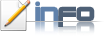
MAC OS X theme, the main objective of this project is to get MAC OS X interface for GNU/LINUX, Free BSD, Open Solaris etc; The project Mac4lin project is developed based on GTK.




To install MAC OS X theme follow the instructions carefully:
1. First Download the files from the download button which is at the bottom of this page.
2. Unzip the downloaded file.
3.You will find two folders inside it :
(a) __MACOSX
(b) Mac4Lin_Install_v1.0
4.In the second folder i.e; Mac4Lin_Install_v1.0 folder you will find
" Mac4Lin_Install_v1.0.sh " file Run it. Select RUN IN TERMINAL.
5.It will ask you [y/n] question during installation,press Y .
6.Now it Completes the Basic installation of Theme.
7.Now we have to Customization the Desktop.
Customization of Desktop:
1. There are two wallpapers in the folder, Mac4Lin_Install_v1.0/Wallpapers, you can apply these as your Background.
2.Install AWN [Avant window Navigator], so that you will get DOCK at the bottom.
Click here to See How to install AWN
Dont forget 2nd step, otherwise you dont get bottom Deck.
3.Delete the bottom panel, just right click on it and select Delete this panel.
4.If you want to delete top panel,do type:
gconf-editor in terminal.
5.Then Navigate to desktop-> gnome-> session doubleclick required_component_list in the right side then select panel then click remove.
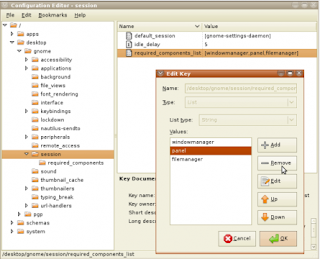
See: How to restore this Panel again, if you want again
6.The Min,Max,close are in left side in default, we have to change them to right side todo: type again gconf-editor in terminal and navigate to:
app-> meatacity->general.
7. Double click button_layout in right side and change the value to
menu:minimize,maximize,close
8. Now your MAC OS X theme is ready for your desktop.
Format:Zip
Size: 33.0 MB
Get Free Alerts:
Tags: MAC OS X , Mac4lin project, theme, Download, installation, instruction, tutorial, screenshots, for linux, GNOME, open soloaris.
© stuffadda.blogspot.com|stuffcenter.co.cc|stuffcentre.co.cc




 2/21/2010 02:59:00 PM
2/21/2010 02:59:00 PM
 Unknown
Unknown


 Posted in:
Posted in: 





1 comments:
supperb collection bharah ...
great work....
Post a Comment