Quick Links:
About this Post
Instructions
Free Alerts,Follow us
Comment on this
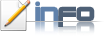
Using Hotmail account for Emails? Then why you are away from your Inbox when you are not before the Internet? Just get your mails to your Mobile Inbox as a Text Message. All these services are Free of cost providing by HOTMAIL.
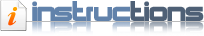
1. Direct link: http://go.microsoft.com/fwlink/?LinkId=193130
[OR]
Old Hotmail Versions only: First Login to your HOTMAIL, on the top Menu you can See "MORE", Click that in that select "MOBILE".
2. Then Enter your Mobile number, it will send you a verification code to your Mobile. Enter the code you received in the column provided. Then check the Terms & Conditions, now you are ready to get mails in your Mobile.
When a Mail arrives it will send the Subject and a few lines of Mail body to your Mobile. If you want more Reply to the Message with "M".
Charges: Receiving the Mails to Mobile is absolutely FREE, but Replying will costs you the standard SMS charges. Opening the link provided in the Message will costs you standard GPRS charges by your operator, as your Tariff.
Get Free Alerts:
Tags: Windows live Hotmail, Hotmail for Mobile, Get Free Hotmail New Mail alerts to Mobile, Mail Alerts.
© stuffadda.blogspot.com|stuffcenter.co.cc|stuffcentre.co.cc




 6/17/2010 08:54:00 AM
6/17/2010 08:54:00 AM
 Unknown
Unknown


 Posted in:
Posted in: 





0 comments:
Post a Comment