
Quick Links:
About this Post
Screen shots
Instructions
Free Alerts,Follow us
Comment on this
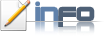
Avant Window Navigator [AWN] is a beautiful Dock for applications, which sits in bottom of desktop which makes Desktop beautiful and User friendly to navigate windows/applications.In simple, it looks like the Dock in Apple MAC.



Follow the instructions below so that you can get install Avant very easily.
1.First open Synaptic Package Manager by going to: System->Administration-> Synaptic Package manager.

2. Type: Avant-window-navigator in search you will find the results mark it for Installation and click Apply which will be on the top of that window.

3. After the installation again search the following onebyone and do as above for installation:
awn-applets-python-extras
awn-applets-c-extras
4. After doing these, close the Synaptic Package Manager. Now goto Applications->Accessories->Avant Wndow Navigator.
Click to open Avant Window Navigator then you find as shown below:

5. Click the AWN manager, select General in Left and select Bar Appearance tab in the left. i.e; General->Bar appearance.
Select Look: 3D look.

6. You can Add Launchers, as shown below: or you can simply Drag and Drop to dock.

7. You can also add themes by Themes-> Add [but you have to download before and browse for it]. select the downloaded theme and click apply.

Get Free Alerts:
Tags:Avant Window Navigator,AWN,For ubuntu,Linux, Installation, How to install AWN, instructions with screenshots, Linux help.
© stuffadda.blogspot.com|stuffcenter.co.cc|stuffcentre.co.cc




 2/21/2010 09:32:00 AM
2/21/2010 09:32:00 AM
 Unknown
Unknown

 Posted in:
Posted in: 





3 comments:
dat was nice :)
@ Shailendra
Thanks!
great info...
keep good work...
Post a Comment